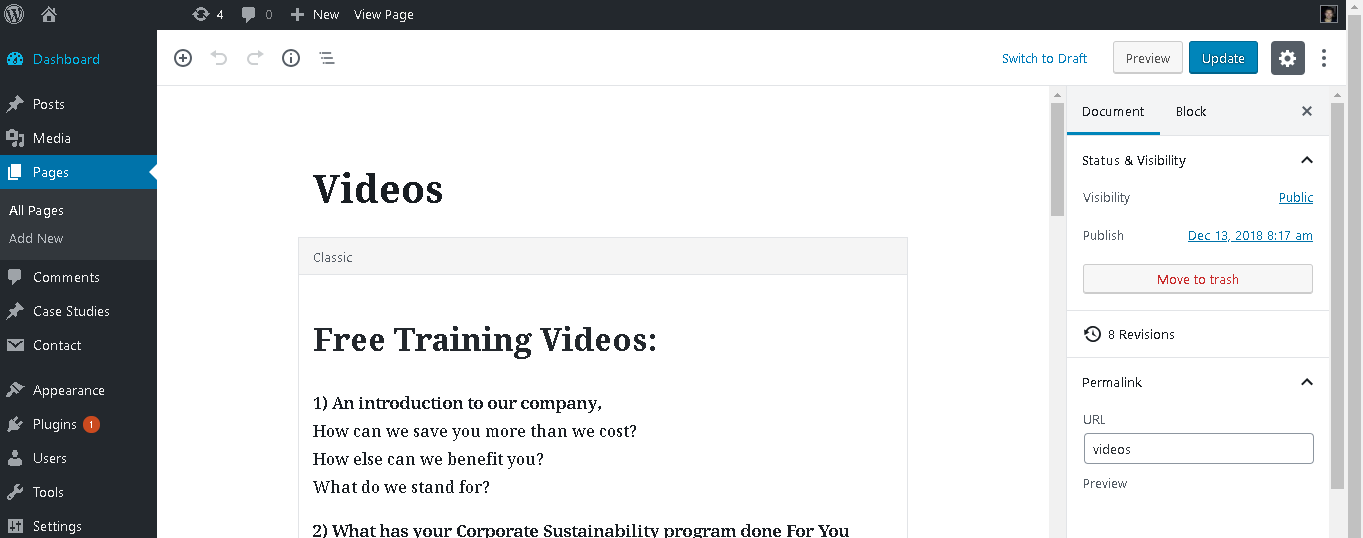WordPress 5 has finally come to the WordPress CMS. It has many features that lets it step up it’s game.
One thing I noticed while using WordPress 5 is that when you’re editing a page using it’s custom built Page Editor, if you want to go to another Admin page, it doesn’t let you. It requires you to Save/Update your current page first before it exits you.
Closing the browser doesn’t work either, nor closing the tab. It prompts you to Save the current work before you can leave.
I am sure that the WP team did not put the functionality on purpose but it’s a bug of a script or maybe the browser having some issues or conflicts. I am currently using Chrome as a browser, I don’t know if this happens on other browsers.
This is a bad thing especially when you didn’t edit a content of a page or post and you’re just visiting the page editor to copy some custom code or you’re just checking the page settings so you can make a reference for other pages. You don’t save the page, it’s a bad practice, what if you accidentally touched something or added some texts or codes or accidentally deleted a code or text.
The best way to exit the page is to force close the application, or a technique that I do, click the close button on top while pressing enter.